
Once you have a Google+ profile, you will need to start getting some followers. One of the easiest ways to accomplish this goal is to integrate your Google+ profile with your website.
There are two ways to do this. You can get the +1 Button or the Google+ Badge.
+1 Button
The +1 Button allows webmasters to add a “+1” next to the content on their websites. This is similar to the “Like” button on Facebook. As you know, when someone “Likes” something on Facebook, it shows up in their stream so their friends can see it. This causes more people to check the content out. The same is true with the +1 button. When someone clicks on the +1 button, the recommendation can show up:
- In the +1 section of his Google+ profile
- In his Google+ stream, if he chooses to share the content with his Circles
- On the webmaster’s website, next to the content

Installing the +1 Button
You can install the +1 button by going to http://www.google.com/intl/en/webmasters/+1/button/index.html. Once there, choose the button size. Then, copy the code and post it into your website.

Now let’s look at the Google+ Badge
Google+ Badge
If you install the badge on your site, people can add you into their circles directly from your website. This will help you get lots more followers.

Installing the Google+ Badge
If you want to install the Google+ badge, you can go to https://developers.google.com/+/plugins/badge/config. Once there, link your Google+ page to your site. Then, you can customize your badge. At that point, you will receive a code. Copy the code and paste it into your website.
Once you install these two buttons, check out my free report titled 4 Things You Need to Know About Google+.
WANT MORE INFO LIKE THIS?…
1. If you are not a member of my newsletter SIGN UP NOW (top right of page)
2. If you are not a member of my Live! Community JOIN NOW (just use the link at the top of the page)
3. Post a comment here TELL ME “DID THIS BLOG POST HELP YOU? DID YOU LEARN FROM IT?” <— YOU MUST DO THIS !!
4. Tweet this post (click button right above) and Like this post on Facebook (again button is right above)
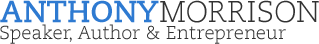


Comments
I can’t wait to try this!!
Anxious to learn everything
this is very interesting,I am going to look into this and try it,
and yes this blog post did help me,
thank you so much Anthony this was so great and i no this will help me
Anthony,
Great idea! Always good to get step-by-step tutorials on the latest IM stuff. Thanks so much!
Lisa
Thank you Anthony!!!
Thanks for this important information Anthony!
Awesome concept. Thank you.
I realy appreciate all the extra help you give your students.Thanks Anthony
Anthony,
i have not shared the story about my accident. On 12/20/11 I was installing Christmas decorations on our car port. Standing on a 2 step stool I lost my balance and fell on to the driveway, fracturing my left pelvic, injuring the tendons and muscles in my left leg. They operated on the 22. I was able to go home on the 24. This has put a stop to my main program for at least 3 more weeks. I work as much as I can but the time at the computer is limited, more time in exercise and rest. Dottie and I are looking a deciding which plan is the best for us to pursue at this time to make the most of our limited time. Any advice you can give us would be welcome.
Love and Light
I need more help in understanding about the +1 and Badge +1 button. What is the real reason I am to use these button.
I need to understand the procedure more.
It’s a little ahead of where I am at with this at the moment but I kmnow it will be of benefit to me later on and it’s good to know about it. Thanks.
Thank you very much for the information. You are just amazing, so much information you give to us.
Thank you again
Carla
Hi Anthony,
This was very interesting!!I don’t feel very technically incline,but I think was fun trying( you know I really love the way you teach things.) I’am not afraid to try. Thank you very much.
Jessie
0
i liked the google info i am getting a good grasp at usingg it
Thanks Anthony, need more info on how google+ works..
Hi Anthony, I just wanted to say thankyou. This was very helpful. I was wondering if you have to have a website already to use this system?
Thanks loads, Jack
Hi Anthonty,
Thanks for the new imformation.I like the idea of free training every wednesday.
To Your Success
Regards
Zora
Hi Anthony,
Thank you so much for this info. I know that I will have to get a page set up at google+ because my personal facebook is out of control I think.
I can see there is definitely an advantage to separating them. Thanks for continuing to share. I am very grateful.
Thank you very much Anthony, I don’t often get to reply and send appercation to all the great tips and help you have posted. I do enjoy learning some thing new every day. God bless and I wish the best for you and yours this 2012 new year. : )
Thank you for the thorough information. I will be using it soon! CR
Thanks. I will follow your suggestion and will see how it works. Regards.
Priscilla
This sounds like a winner.
Thank Anthony for sharing software!
Thanks for your excellent training!
Thanks again for all your help. With google+ also google badge, Will start working on this as soon as i get every thing else rolling
I don’t have a profile on Google+ as yet, but I plan to get one. I also plan to use your easy directions to integrate my site and possibly my landing pages. Thanks for all you do to help us be successful, Anthony!
This is going to be so helpful!
All this information is wonderful.
1. I set up a Click bank account.
2. I set up my Hostzilla account
3. I set up my face book account
4. i set up my Anthony Morrison Live
I don’t have a web site and don’t know how to set it up. Where would I get information for this?
I am trying to follow your instructions but I am having a little trouble with this web site thing. I don’ have the Know How to set it up.
I NEED HELP WITH THIS! ! ! ! ! !
Hi Anthony: Do I have a website? And how do I link them? Post it into my website where? I’m still trying to learn what I just purchased from you so I’m getting overloaded, don’t know what I’m supposed to be doing?
Thanks,
Lamar
Thank you for that new information even some them are not there. You still telling to them youre the best Anthony Morisson.
You are a winner!
Yes, It is good data to know.
Thanks Anthony.
All this info is useful. Thanks for sharing.
I was very curious about Google +. I ran across it last night but didn’t have time to delve into it’s concept. Thanks for explaining it!
Great info, Anthony! I’ll implement this today.
My best and sincere thanks.
Very valuable info. Thank you for caring about our success!!!
Yes, Anthony, this training was very informative! Tips like this are a big help to someone just starting out and also a great refresher to someone who has been doing this for awhile.
great ideas Anthony! Thanks!
Thanks Anthony. Very good information. I will follow up.
James
Thanks Anthony
I joined Google + some time back, I think I”ll get more out of it now.
Thanks
Thank you Anthony, for the advice! I am going to set it up.
As always, thanks for the great info! 🙂
anthony thank you so mush for give us this information
Thank you Anthony – Adding button to my site today.
This is good information to know. I am just starting out. Thanks Anthony
Thanks Anthony!! Your the MAN <|:-)
WOW! great info, thanks Anthony.
Thanks Anthony for Google+ info. You are great as a teacher!!
Regards,
Philip
Yes, this blog did provide me good information – thanks for the info Anthony
Anthony sorry that i haven’t call you tonight due that i got a stomach ach and i fall asleep just got up,see i have acid reflux and it has being hurting me for a week and so that’s why i when to sleep is their other day i can called you.
Was out of touch for about a week, this google info was great thanks
That was Totally Awesome! We need More SEO Related tips like this…
Hi everyone,
Thanks Anthony for Google+ info…and Google Button. I knew about them – both, and I am not a newbie; But…You just happened to wake my butt up to start taking advantage of such awesome and ‘free traffic, exposure… tools… techniques…And some. Really appreciated reading what you had to say about the two Google free tools, along with how to use them. I’ll bet that many of us knew about these two gems but only a few knew what they could really do, virally.
Thanks again!
Me
Thanks for the info about the button and badge for google plus. I will be using this to get more traffic. It was really helpful.
Thanks this is good information.
I am new at this and when I get my one on one trainer I will definitely want to use this. Thanks!
Thank you, Anthony for the excellant information. Since I’m just starting out, I don’t have a website set up at this time. I definitely will use +Button and Google+Badge on my website when I set up. I really appreciate all your e-mails with so much powerful intormation. With you as my teacher I will have much success in the internet business. I’m so happy I joined the LearnWithAnthony team. God Bless, wishing you the best for the new year 2013.
December 11, 2012 at 10:46 pm
Hi Every1!
This looks interesting, I just signed on as a member a couple of wks ago so I am still reading and learning as much as I can. Can’t wait until I start making some real money daily and enjoying what I do for a living. Much success to all and wishing you all a prosperous New Year!!!
Great tips on how to setup google+
This is also ahead of me but I will ned it in the future, Thank you.