
Social networking is always changing. At one time, MySpace ruled supreme. Since then, Facebook and Twitter have both risen to the top. Now, there’s a new social networking in the mix. It’s called Google+ and it’s a great way to promote your business.
What is Google+?
On the surface, Google+ is a traditional social network. It has a stream that people can use to read posts from other users, and you can create status updates to share with others. However, once you dig a little deeper, you will realize that Google+ is rich with features.
The main features are:
- Circles
- Hangouts
Circles
Whenever you follow someone on Google+, you put the person into a circle. Then, you can create custom messages for each of your circles.

When you open your account, you will have circles for:
- Friends
- Family
- Acquaintances
- Following
Additionally, you can create custom circles. For instance, you can create a “Customers” circle and drop people into it once they make a purchase. You can also create an “Engaged Followers” circle and drop people in if they comment on a lot of your posts. These are just a couple of your options. Basically, you can create any type of circle you want.

Once you make your circles, you can create custom messages for each circle. For instance, you can create a message for your “Customers” circle where you try to sell them a product related to their original purchase. This will help you upsell and cross sell products.
As you can see, Circles are a great way to segment your following and send targeted messages to your followers.
Hangouts
Hangouts are video chats. All that you need is a webcam and you can connect with up to nine followers at one time. Additionally, Google+ is about to unveil Hangouts on Air. Once it’s rolled out to the public, you will be able to have as many people as you want in a hangout. However, only ten people can actively participate.

Hangouts are a great way to connect with your audience and make more sales. For instance, you can have a hangout to announce a new product. At the end of the hangout, you can tell people how to buy the product.
You can also demonstrate products, hold question and answer sessions, introduce contest, and more.
Creating a Google+ Business Page
If you want to create a Google+ page, go to http://www.google.com/+/business/ and click “Create your Google+ Page.” Then, you will need to fill out a form. Once you are finished, you will be able to get started with Google+.
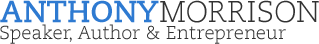
Comments
Sounds good I think I will do it!
this sounds great.want to know more about the hangout. could be something really big what you can do with this is unlimited.
I want to hang out with you Anthony!!
I’m truly amazed at the growth and competition of social marketing. Who would’ve thought 30+ years ago that a concept such as this would become so powerful?!!!
Thanks Anthony
This is a tremendous help for those
who are not so experience on internet
connections and operations. I needed
this info and you are a resource. I am
going to do it.
Jessie D
I am going to create a Google+ business Page right away and work on putting some circles together and check on hangouts. Thanks for this great info. You are the best!
Hi Anthony,
I am in the process off getting started.
Thanks,
Zee B
Just trying to get up and rolling….finally! It’s been a slow process, but hey, I know I’m gonna make it. Staying positive, avoiding the news; except for weather updates – I too am on the Gulf Coast; and absorbing all I can to do this thing right! Thanks Anthony for all you do and all your encouragement! And hey….I DO SO LOVE THE NEW LAPTOP of which you contributed to a GREAT DEAL of my purchase! I was the one who won the Best Buy Gift Card at your first Houston meeting! Thanks so much!
Your teachings are always very helpful.
It takes right actions to turn into realty
;
This is my critical chaos now.